
android+json+php+mysql 開發實例
相信每個項目都會有用戶反饋建議等功能,這個實現的方法很多,下面是我實現的方法,供大家交流。首先看具體界面,三個字段。名字,郵箱為選填,可以為空,建議不能為空。如有需要可以給我留言。
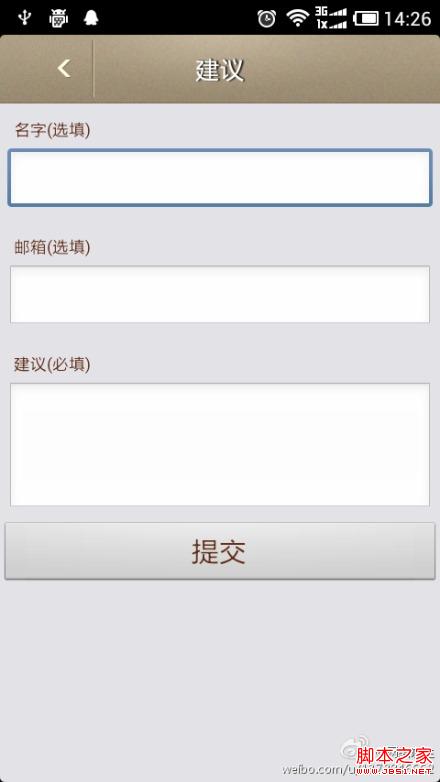
下面貼出布局代碼,這里用到一個<include layout="@layout/uphead">就是把另外一個布局文件引入到這個布局中。
復制代碼 代碼如下:
<?xml version="1.0" encoding="utf-8"?>
<LinearLayout xmlns:android="http://schemas.android.com/apk/res/android"
android:layout_width="match_parent"
android:layout_height="match_parent"
android:orientation="vertical"
android:background="@color/bg_gray" >
<include layout="@layout/uphead"/>
<!-- Name Label -->
<TextView android:layout_width="fill_parent"
android:layout_height="wrap_content"
android:text="名字(選填)"
android:paddingLeft="10dip"
android:paddingRight="10dip"
android:textColor="@color/coffee"
android:paddingTop="10dip"
android:textSize="12sp"/>
<!-- Input Name -->
<EditText android:id="@+id/inputName"
android:layout_width="fill_parent"
android:layout_height="wrap_content"
android:layout_margin="5dip"
android:layout_marginBottom="15dip"
android:singleLine="true"/>
<!-- Price Label -->
<TextView android:layout_width="fill_parent"
android:layout_height="wrap_content"
android:text="郵箱(選填)"
android:paddingLeft="10dip"
android:paddingRight="10dip"
android:textColor="@color/coffee"
android:paddingTop="10dip"
android:textSize="12sp"/>
<!-- Input Price -->
<EditText android:id="@+id/inputEmail"
android:layout_width="fill_parent"
android:layout_height="wrap_content"
android:layout_margin="5dip"
android:layout_marginBottom="15dip"
android:singleLine="true"/>
<!-- Description Label -->
<TextView android:layout_width="fill_parent"
android:layout_height="wrap_content"
android:text="建議(必填)"
android:paddingLeft="10dip"
android:paddingRight="10dip"
android:paddingTop="10dip"
android:textColor="@color/coffee"
android:textSize="12sp"/>
<!-- Input description -->
<EditText android:id="@+id/inputDesc"
android:layout_width="fill_parent"
android:layout_height="wrap_content"
android:layout_margin="5dip"
android:layout_marginBottom="15dip"
android:lines="4"
android:gravity="top"/>
<!-- Button Create Product -->
<Button android:id="@+id/btnCreateProduct"
android:layout_width="fill_parent"
android:layout_height="wrap_content"
android:text="提交"
android:textSize="20sp"
android:textColor="@color/coffee"
/>
</LinearLayout>
下面貼出uphead的布局代碼,里面用到一個TextView,一個Button為返回按鈕。
復制代碼 代碼如下:
<?xml version="1.0" encoding="utf-8"?>
<RelativeLayout xmlns:android="http://schemas.android.com/apk/res/android"
android:layout_width="fill_parent"
android:layout_height="50dp"
android:background="@drawable/top" >
<TextView
android:id="@+id/tv_head"
android:layout_width="wrap_content"
android:layout_height="wrap_content"
android:layout_centerInParent="true"
android:shadowColor="#ff000000"
android:shadowDx="2"
android:shadowDy="0"
android:shadowRadius="1"
android:text=""
android:textColor="@color/white"
android:textSize="18sp"
android:textStyle="bold" />
<Button
android:id="@+id/upback"
android:layout_width="wrap_content"
android:layout_height="wrap_content"
android:layout_alignParentLeft="true"
android:layout_centerVertical="true"
android:layout_marginLeft="17dp"
android:drawableLeft="@id/tv_head"
android:background="@drawable/back" />
</RelativeLayout>
下面貼出android客戶端代碼,三個類,一個用于與服務器交互發送post請求,以及json的傳遞。還有一個Dailog實例。
復制代碼 代碼如下:
package com.android.up;
import java.util.ArrayList;
import java.util.List;
import org.apache.http.HttpResponse;
import org.apache.http.NameValuePair;
import org.apache.http.client.ClientProtocolException;
import org.apache.http.message.BasicNameValuePair;
import org.json.JSONObject;
import com.android.MainActivity;
import com.android.R;
import com.anroid.net.DialogUtil;
import android.app.Activity;
import android.app.ProgressDialog;
import android.content.Intent;
import android.os.AsyncTask;
import android.os.Bundle;
import android.view.View;
import android.view.View.OnClickListener;
import android.widget.Button;
import android.widget.EditText;
import android.widget.TextView;
public class up extends Activity {
// Progress Dialog
private ProgressDialog pDialog;
private TextView tv_head;
JSONParser jsonParser = new JSONParser();
EditText inputName;
EditText inputEmail;
EditText inputDesc;
Button upback;
// url to create new product
private static String url_up = "http://10.0.2.2/up/up.php";//此處寫的是你的服務器端的地址
@Override
public void onCreate(Bundle savedInstanceState) {
super.onCreate(savedInstanceState);
setContentView(R.layout.up);
tv_head = (TextView)findViewById(R.id.tv_head);
tv_head.setText("建議");
// Edit Text
inputName = (EditText) findViewById(R.id.inputName);
inputEmail = (EditText) findViewById(R.id.inputEmail);
inputDesc = (EditText) findViewById(R.id.inputDesc);
upback = (Button)findViewById(R.id.upback);
upback.setOnClickListener(new OnClickListener() {
@Override
public void onClick(View arg0) {
// TODO Auto-generated method stub
Intent back = new Intent(up.this,MainActivity.class);
back.setFlags(Intent.FLAG_ACTIVITY_CLEAR_TOP);
startActivity(back);
up.this.finish();
}
});
// Create button
Button btnCreateProduct = (Button) findViewById(R.id.btnCreateProduct);
// button click event
btnCreateProduct.setOnClickListener(new View.OnClickListener() {
public void onClick(View view) {
// creating new product in background thread
if(validate()){
new Up().execute();
}
}
});
}
private boolean validate()
{
String description = inputDesc.getText().toString().trim();
if (description.equals(""))
{
DialogUtil.showDialog(this, "您還沒有填寫建議", false);
return false;
}
return true;
}
/**
* Background Async Task to Create new product
* */
class Up extends AsyncTask<String, String, String> {
/**
* Before starting background thread Show Progress Dialog
* */
@Override
protected void onPreExecute() {
super.onPreExecute();
pDialog = new ProgressDialog(up.this);
pDialog.setMessage("正在上傳..");
pDialog.setIndeterminate(false);
pDialog.setCancelable(true);
pDialog.show();
}
/**
* Creating product
* */
protected String doInBackground(String... args) {
String name = inputName.getText().toString();
String price = inputEmail.getText().toString();
String description = inputDesc.getText().toString();
// Building Parameters
List<NameValuePair> params = new ArrayList<NameValuePair>();
params.add(new BasicNameValuePair("name", name));
params.add(new BasicNameValuePair("email", price));
params.add(new BasicNameValuePair("description", description));
// getting JSON Object
// Note that create product url accepts POST method
try{
JSONObject json = jsonParser.makeHttpRequest(url_up,
"POST", params);
}catch(Exception e){
e.printStackTrace();
}
// check for success tag
return null;
}
/**
* After completing background task Dismiss the progress dialog
* **/
protected void onPostExecute(String file_url) {
pDialog.setMessage("上傳成功");
pDialog.dismiss();
}
}
}
下面貼出Dailog實例類
復制代碼 代碼如下:
/**
*
*/
package com.anroid.net;
import android.app.AlertDialog;
import android.content.Context;
import android.content.DialogInterface;
import android.content.DialogInterface.OnClickListener;
import android.view.View;
import android.app.Activity;
public class DialogUtil
{
// 定義一個顯示消息的對話框
public static void showDialog(final Context ctx
, String msg , boolean closeSelf)
{
// 創建一個AlertDialog.Builder對象
AlertDialog.Builder builder = new AlertDialog.Builder(ctx)
.setMessage(msg).setCancelable(false);
if(closeSelf)
{
builder.setPositiveButton("確定", new OnClickListener()
{
public void onClick(DialogInterface dialog, int which)
{
// 結束當前Activity
((Activity)ctx).finish();
}
});
}
else
{
builder.setPositiveButton("確定", null);
}
builder.create().show();
}
// 定義一個顯示指定組件的對話框
public static void showDialog(Context ctx , View view)
{
AlertDialog.Builder builder = new AlertDialog.Builder(ctx)
.setView(view).setCancelable(false)
.setPositiveButton("確定", null);
builder.create()
.show();
}
}
剩下就是如何與服務器端交互了不多說,代碼如下
復制代碼 代碼如下:
package com.android.up;
import java.io.BufferedReader;
import java.io.IOException;
import java.io.InputStream;
import java.io.InputStreamReader;
import java.io.UnsupportedEncodingException;
import java.util.List;
import org.apache.http.HttpEntity;
import org.apache.http.HttpResponse;
import org.apache.http.NameValuePair;
import org.apache.http.client.ClientProtocolException;
import org.apache.http.client.entity.UrlEncodedFormEntity;
import org.apache.http.client.methods.HttpPost;
import org.apache.http.impl.client.DefaultHttpClient;
import org.apache.http.protocol.HTTP;
import org.json.JSONException;
import org.json.JSONObject;
import android.util.Log;
public class JSONParser {
static InputStream is = null;
static JSONObject jObj = null;
static String json = "";
// constructor
public JSONParser() {
}
// function get json from url
// by making HTTP POST
public JSONObject makeHttpRequest(String url, String method,
List<NameValuePair> params) {
// Making HTTP request
try {
// request method is POST
// defaultHttpClient
DefaultHttpClient httpClient = new DefaultHttpClient();
HttpPost httpPost = new HttpPost(url);
httpPost.setEntity(new UrlEncodedFormEntity(params,HTTP.UTF_8));
HttpResponse httpResponse = httpClient.execute(httpPost);
HttpEntity httpEntity = httpResponse.getEntity();
is = httpEntity.getContent();
} catch (UnsupportedEncodingException e) {
e.printStackTrace();
} catch (ClientProtocolException e) {
e.printStackTrace();
} catch (IOException e) {
e.printStackTrace();
}
try {
BufferedReader reader = new BufferedReader(new InputStreamReader(
is, "UTF-8"));
StringBuilder sb = new StringBuilder();
String line = null;
while ((line = reader.readLine()) != null) {
sb.append(line + "\n");
}
is.close();
json = sb.toString();
} catch (Exception e) {
Log.e("Buffer Error", "Error converting result " + e.toString());
Log.d("json", json.toString());
}
// try parse the string to a JSON object
try {
jObj = new JSONObject(json);
} catch (JSONException e) {
Log.e("JSON Parser", "Error parsing data " + e.toString());
}
// return JSON String
return jObj;
}
}
到此android客戶端已經完成,后天服務器端用php+mysql實現,當然這里只是個實例,存取到數據庫里面,沒有進行展示,代碼如下
復制代碼 代碼如下:
<?php
// array for JSON response
$response = array();
include("conn.php");
// check for required fields
if (isset($_POST['name']) && isset($_POST['email']) && isset($_POST['description'])) {
$name = $_POST['name'];
$price = $_POST['email'];
$description = $_POST['description'];
$result = mysql_query("INSERT INTO up(name, email, description) VALUES('$name', '$email', '$description')");
echo $result;
// check if row inserted or not
if ($result) {
// successfully inserted into database
$response["success"] = 1;
$response["message"] = "Product successfully created.";
// echoing JSON response
echo json_encode($response);
} else {
// failed to insert row
$response["success"] = 0;
$response["message"] = "Oops! An error occurred.";
// echoing JSON response
echo json_encode($response);
}
} else {
// required field is missing
$response["success"] = 0;
$response["message"] = "Required field(s) is missing";
// echoing JSON response
echo json_encode($response);
}
?>
數據庫表結構如下,連接數據庫代碼就不貼出了,記得把編碼設置為UTF-8就行了。

到此就完成了一個用戶反饋的基本功能,后臺數據里展示。
穩定
產品高可用性高并發貼心
項目群及時溝通專業
產品經理1v1支持快速
MVP模式小步快跑承諾
我們選擇聲譽堅持
10年專注高端品質開發

